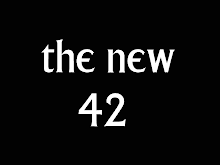It's simple. You've found an interesting video and want to share it with some friend or want to keep it in your collection. By default, Youtube doesn't allow you to download/save videos and, as we know, it can remove your favorite video any time.
So here is the SECRET trick to download any video from Youtube - use an FLV player and a special download site. Don't worry, it's really easy. I'll show you how to get both of these FREE.
Here's what to do -
1) If you try to play a Youtube video (after downloading), you'll find that the video is not playable. This is because it's in FLV format and you'll need the FLV player to be able to watch it. So the first thing to do is get the FLV player at: http://tinyurl.com/savetube
2) Download the FREE player and install it in one minute.
3) Go to Youtube and Left Click the mouse on the URL of your favorite video (in your browser) and you'll see the URL becomes something like this (the URL is now highlighted with a blue background and I've drawn a RED rectangular line around it):
4) Right Click the mouse (on the highlighted URL) and select "copy".
5) Next, go to this website: http://www.SaveVideoDownload.com/download.php and paste your link in the box and click on the "Get Link" button.
6) Wait for a few seconds and a download link or links will appear. Just click on the download for FLV Format and save to your computer.
7) Now you can play the video using the FREE FLV player.
Congrats!
Now you can download any video from Youtube and play it anytime you want.
Try it on other "tubes".
Jamie